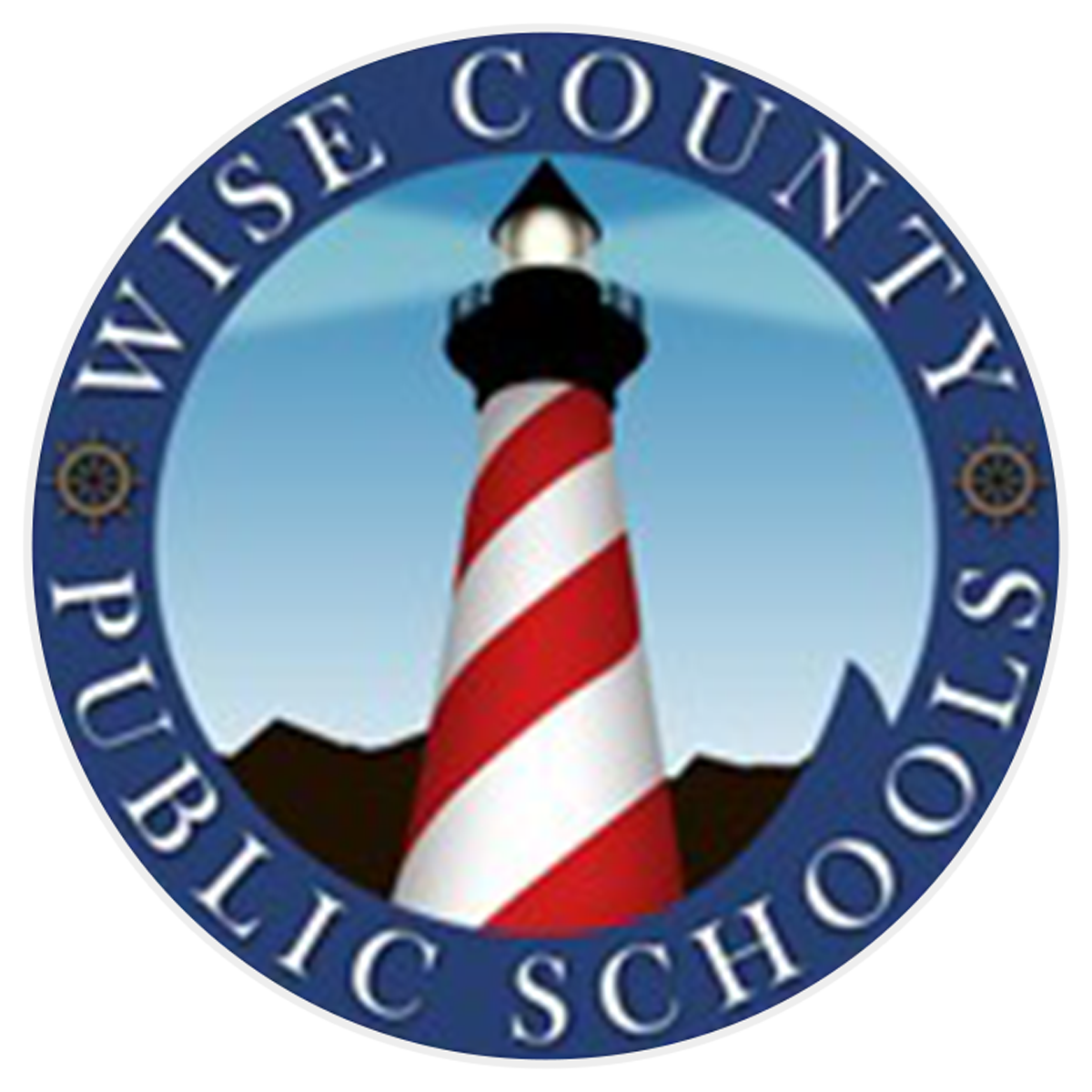WCPS App Support

The WCPS App
Wise County Public Schools has a mobile app for iPhone and Android users that can help you stay up to date on the happenings at your school and the division as a whole. This app is available for phones with Android version 8+ or iOS version 13+ . Download it today from your phone's app store!
Rooms
Rooms is a secure communication portal for you and your child's teacher and is included in the WCPS app.
To use this feature, tap Rooms in the lower right corner of the app. You will then be prompted to sign in with the email address you provided during the Rooms registration process.
If you have not yet registered in Rooms, you should request a Guardian Invite from your child's teacher. Please see the instructions below for more about Guardian Invites and the app.
FAQs
Where can I download the app?
Download for iPhone
I have an old phone. Will the app work?
The app will run on phones with Android version 8+ or iOS version 13+
I’m not receiving alerts from Rooms.
Ensure you have notifications turned on for the WCPS app.
Control Notifications on Android
Control Notifications on iPhone
I'm unable to log into the WCPS app. What should I do?
Your child's teacher can provide a Guardian Invite so you can manually connect to their class using a special code.
Can I communicate with my child's teacher using a browser? I would rather use a computer.
Yes! You can log in to edurooms.com on a web browser.
I forgot my password. What should I do?
Use this link to reset your password.
I get an error when trying to send a message. How can I fix this?
Remove the app and reinstall it, then log back in. If you're using edurooms.com, clear your browser's cache, close the browser, then open it and try again.
I have an issue that is not mentioned here.
Please use this form to report the issues you are having with